The First Lesson (第一课)
And it's the last one too.
Let's look at this somewhat unusual keyboard. With it you can easily learn to input Chinese characters you are already familiar with and even those that you just saw on a sign or your screen. You don't need to know how they are pronounced.
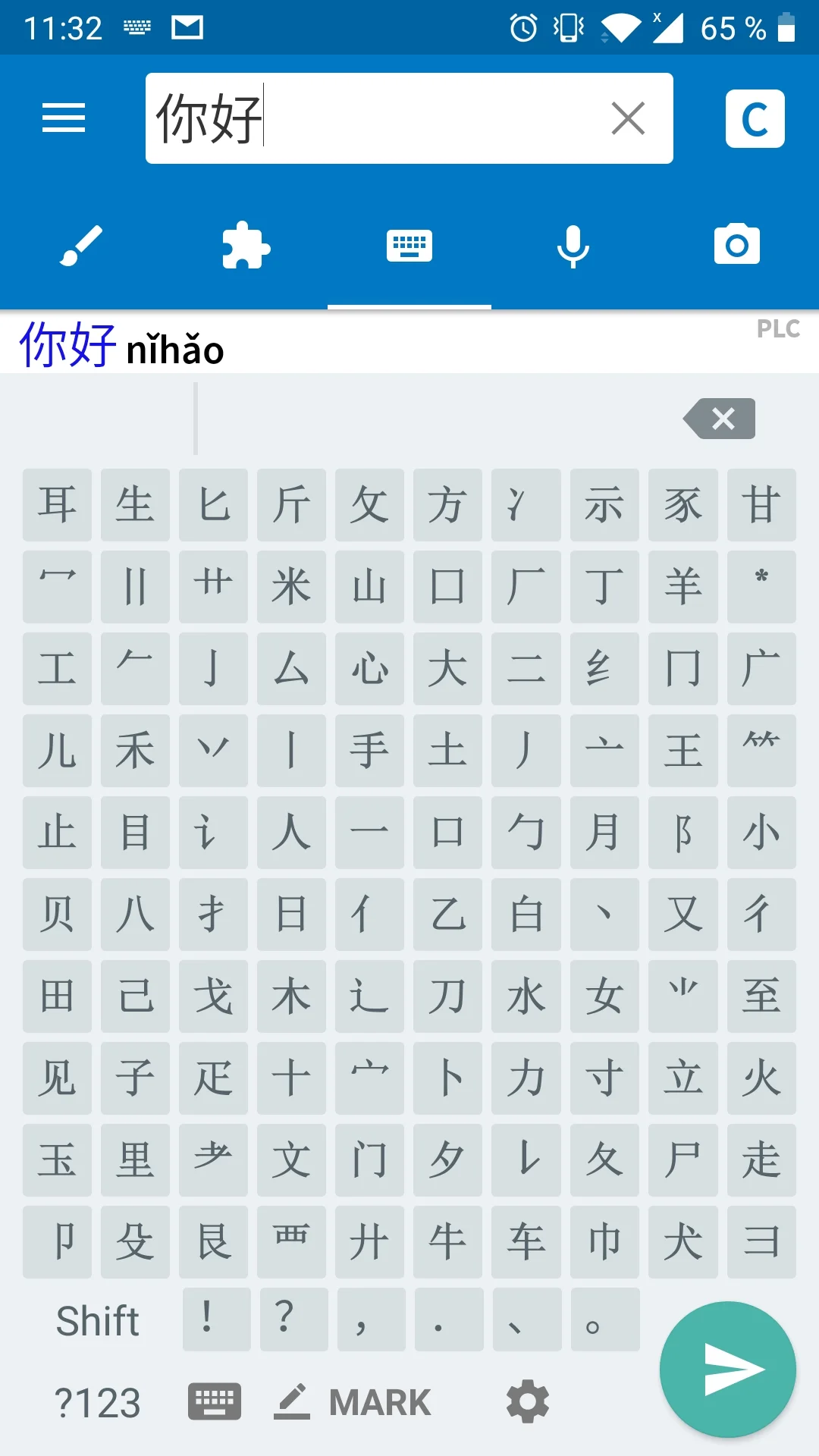
Tap on "手". You'll see it in top left corner ("graphs field") and next to it ("characters field") you can see characters that start with "手" graph (along with its variants). Now tap 戈 and you'll see 我 in the input focus.
Let's put it down like this:
手 + 戈 -> 我.
Try this:
手 + 戈 + 亻 + 门 -> 我们.
But there are times and characters that won't move to input focus themselves. Tap on "丨". You'll see 14 characters in "characters field" (the one with scrolling). You can tap the one you need to get into input focus. Besides, the first one (this time it is 中) can be transferred with "^" in the lower right.
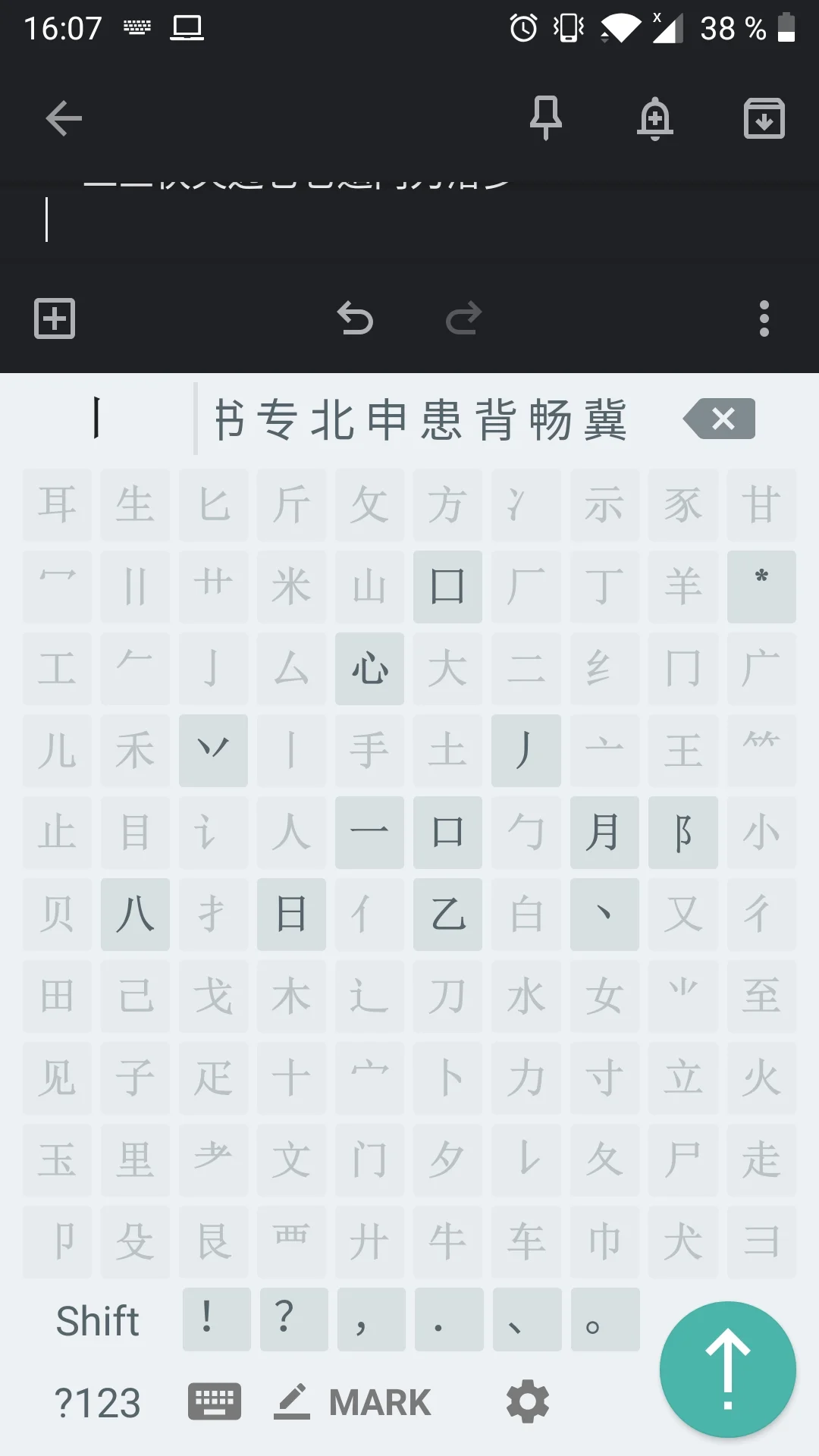
Did you see that some graphs "fade to shadows"? That's reduction mode. The meaningless graphs are blocked according to your input. With such a visual hint there'll be less errors. Easy, right?
This hundred of characters shown on the matrix, allows to input like 90% of Chinese characters. And what about the other 10? Every 10th character input needs "Shift" key pressed beforehand. Tap "Shift" and look at the second half of the matrix to memorise it.
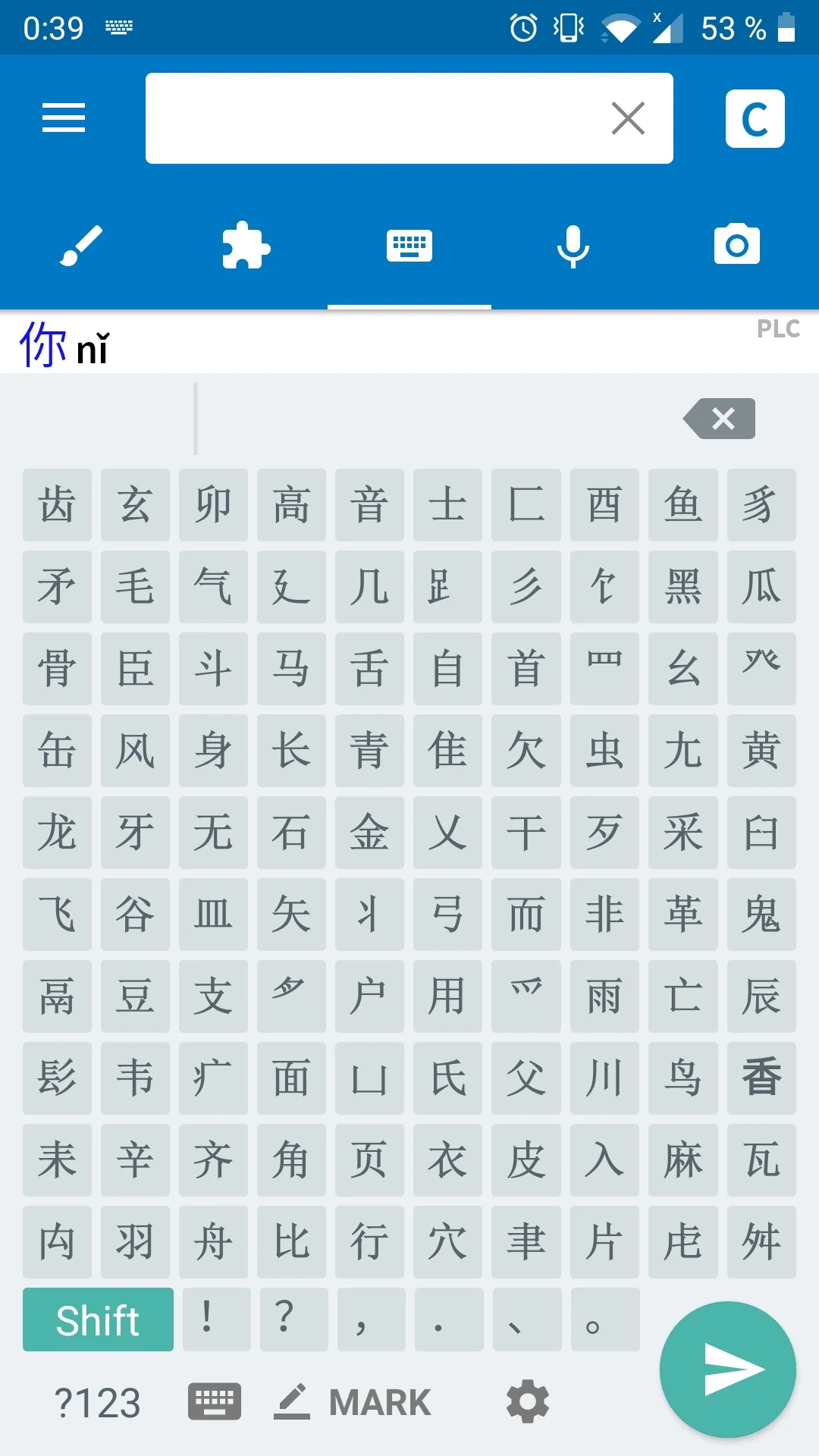
Take a look, there are all the graph you need to input the last 10% of characters. Only rare characters are here and the matrix is reset back to the first half. That allows faster input most of the time, but sometimes it is not the case. Tap "Shift" twice to prevent the change. To input (键盘):
Shift + Shift + 金 + 廴+ Shift + Shift + 舟 + 皿 -> 键盘.
Turn of the block with "Shift" or tapping "^".
For now, you were taking on only one, two or three component characters. There are only 2871 of such characters. So we can formulate "three taps" rule: only three taps are needed to input a character. It is true for 2871 of them. And what about the rest?
Let's pick a random one:
手 + 鸟 -> 鹅.
It is obvious that the character 鹅 is made of 3 graphs (手, 戈 и 鸟) and can be input with only 2 (手 и 鸟). This "short" sequence can be called the marker. We can describe the character 鹅 as:
- full sequence - 手, 戈 и 鸟;
- the marker - 手 и 鸟.
You can read the "Introduction to structural hieroglyphics" or take it for my word, there can't be more than three graphs in a marker. Even the most complicated character has three graphs in its marker. E.g.:
弓 + 土 -> 疆
or
臼 + 女 -> 鼹.
The conclusion? You have to learn the markers.
- Where can I get them?
- You already have them, the keyboard know them all and it can help you. For example you need 藏. You can easily see two graphs here: 艹 and 臣. That's enough to find out what characters has this both these graphs. By default, the keyboard is in marker mode. Tap MARK and switch to FREE mode. Now the characters are chosen if they have the graphs and their order doesn't matter. Now tap 艹 and 臣 in either order. You'll see 藏 character in the candidates field. Long tap on the character and you'll see the graphs it is composed of and its marker. Easy!
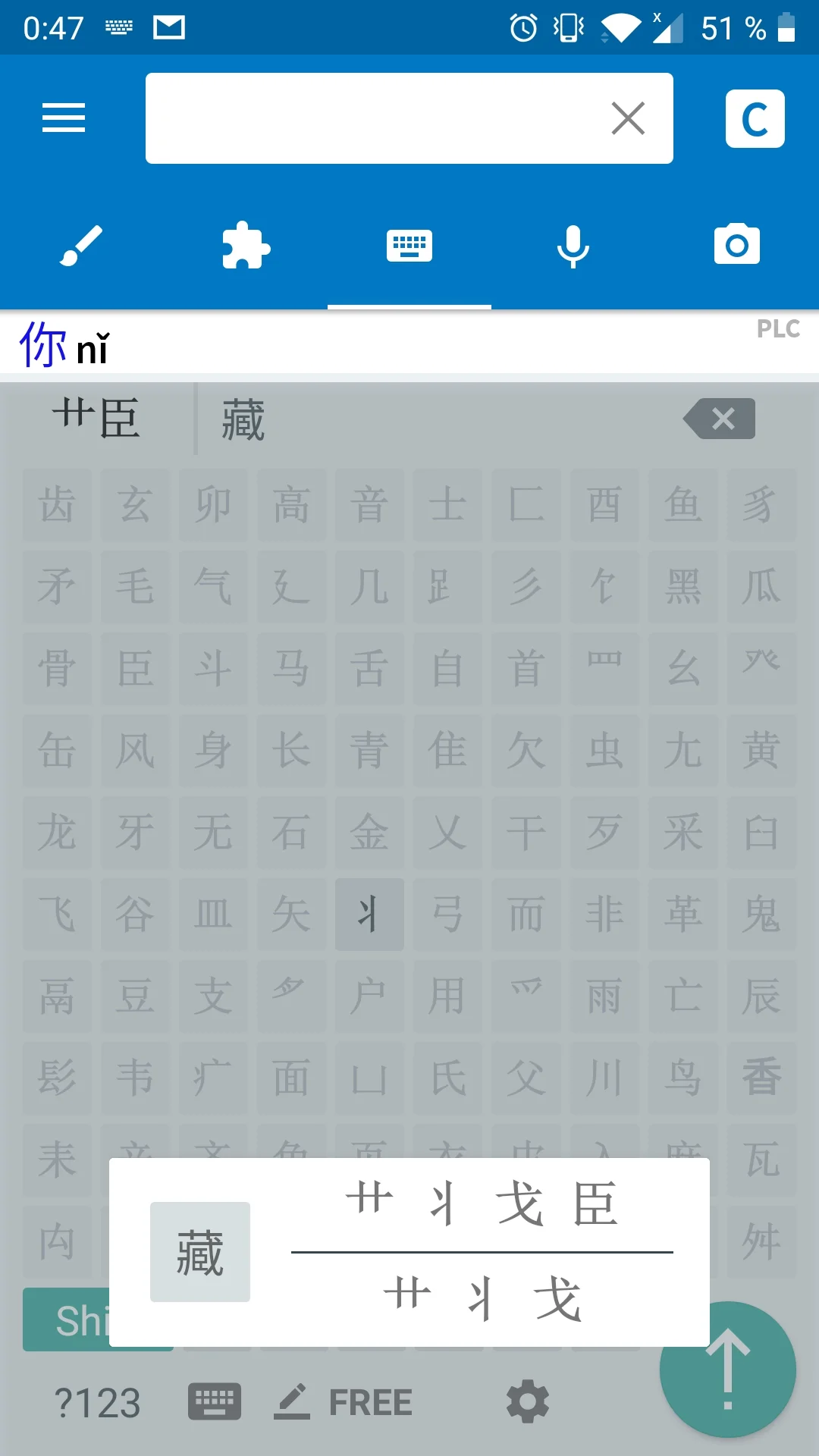
Eazy is it? Check out (three last examples are definitely like that) - the marker starts with the first graph of the character. It is ALWAYS like that! The first graph of the character is the first graph of marker. No exceptions. Most of the times in two parts marker, the second graph is the second graph of the character (as in 疆), and sometimes, the last one (as in 鼹). In three parts marker (as in 藏), it is almost always the first, the second and the last graph of the characters composition. You can eventually come across the characters, that do not comply to this rule, but they are few and you can easily memorize the exceptions. E.g.:
- 暖 (marker日爫一);
- 暧 (marker日爫冖).
If you fail to memorize them, you can tap two first graphs of the marker and you'll see both of them in characters field. Learn the "first, second, last" rule and tap away carefree :).
Now you can ask the keyboard about every character you can come across on a passing by car or newspaper or anywhere. And find it in any electronic dictionary, Pleco or BKRS with the help of this magic keyboard. (Take care trying to translate the signs. The Chinese like to show off and write them in traditional characters and our keyboard can operate with the simplified ones. For now. )
Learn to type in Chinese to your friend with ease. Surprise them.
That's all folks. The lesson is over.
Thank you everyone!
Download keyboard
Let's look at this somewhat unusual keyboard. With it you can easily learn to input Chinese characters you are already familiar with and even those that you just saw on a sign or your screen. You don't need to know how they are pronounced.
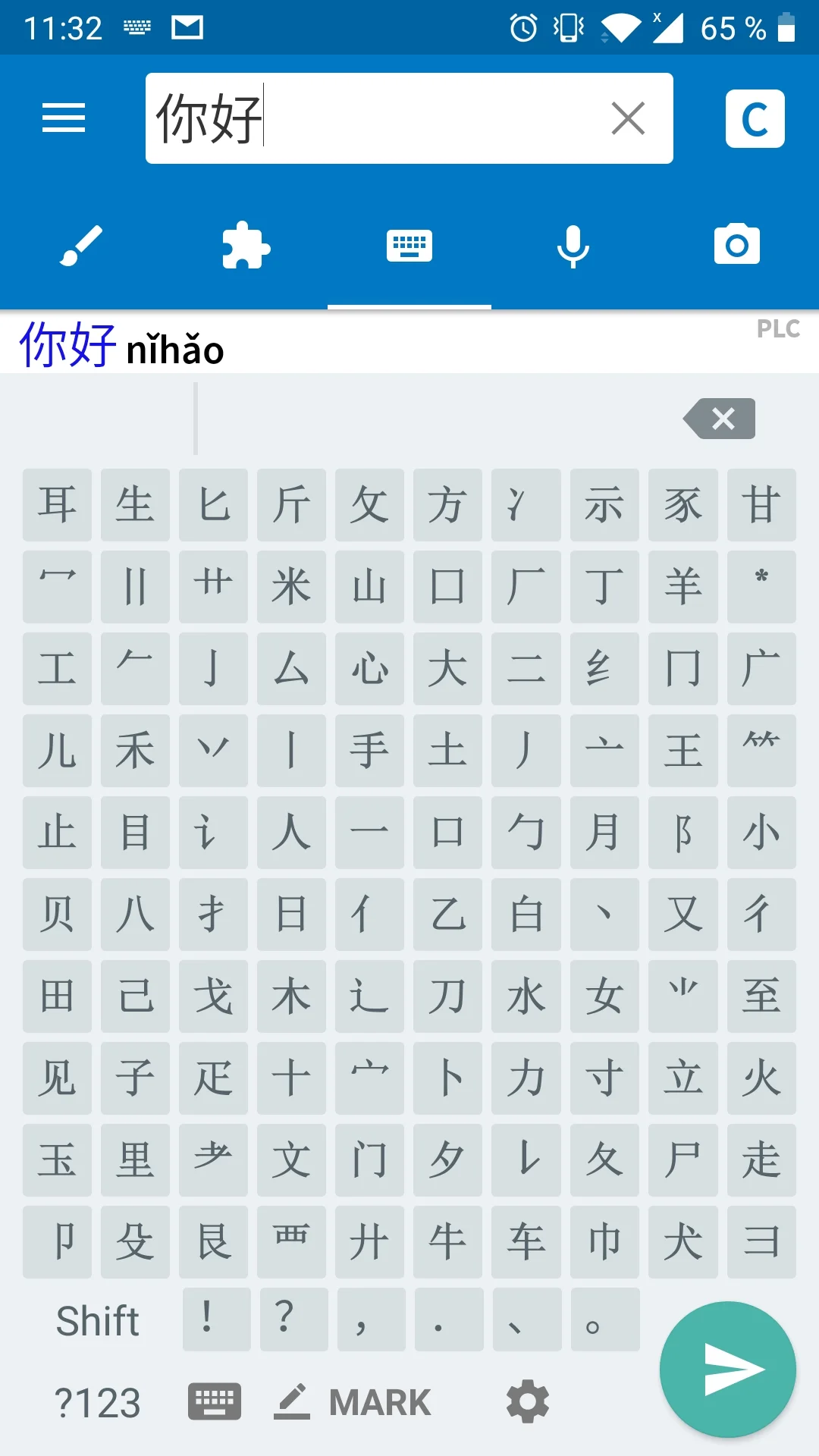
Tap on "手". You'll see it in top left corner ("graphs field") and next to it ("characters field") you can see characters that start with "手" graph (along with its variants). Now tap 戈 and you'll see 我 in the input focus.
Let's put it down like this:
手 + 戈 -> 我.
Try this:
手 + 戈 + 亻 + 门 -> 我们.
But there are times and characters that won't move to input focus themselves. Tap on "丨". You'll see 14 characters in "characters field" (the one with scrolling). You can tap the one you need to get into input focus. Besides, the first one (this time it is 中) can be transferred with "^" in the lower right.
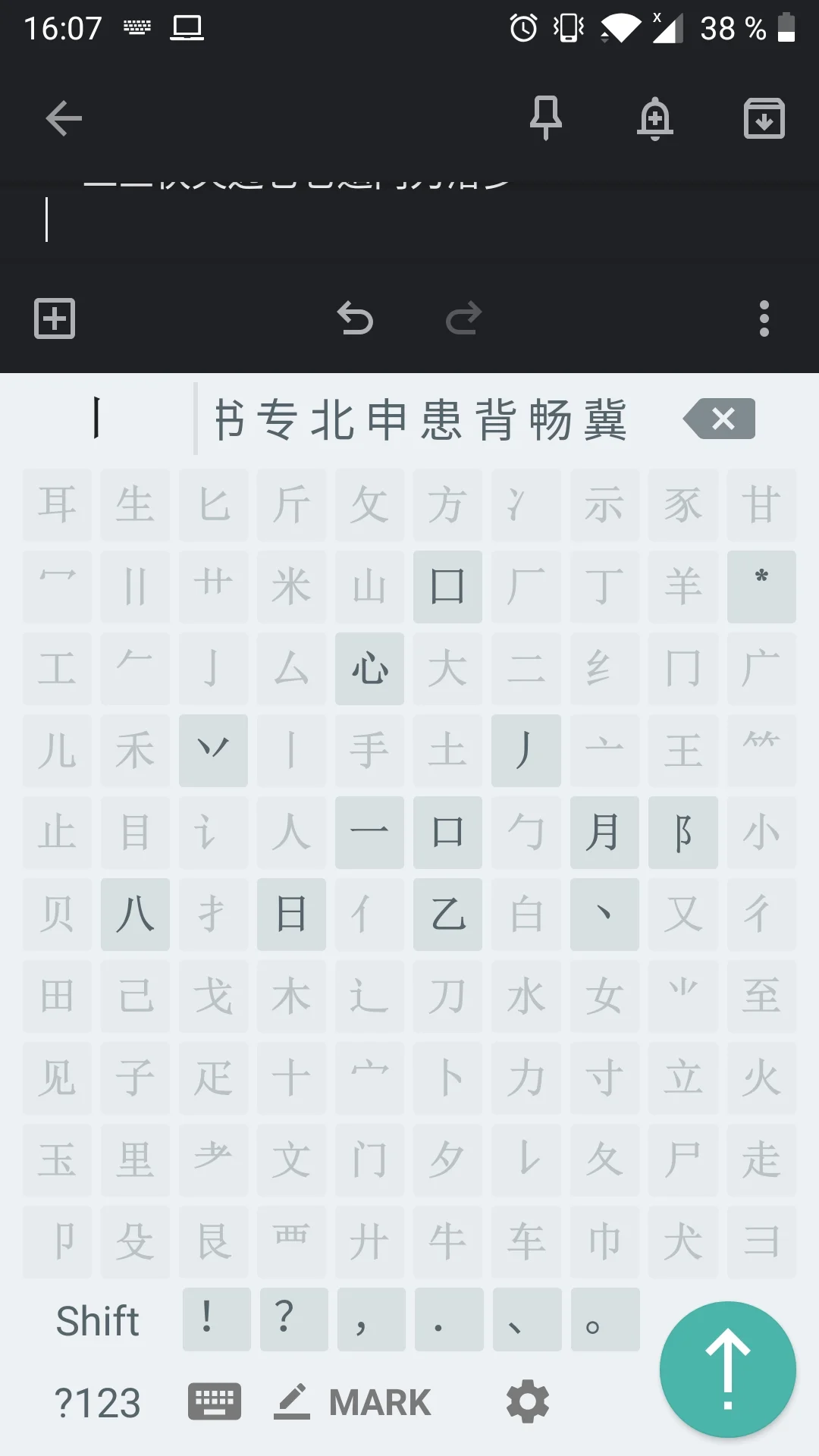
Did you see that some graphs "fade to shadows"? That's reduction mode. The meaningless graphs are blocked according to your input. With such a visual hint there'll be less errors. Easy, right?
This hundred of characters shown on the matrix, allows to input like 90% of Chinese characters. And what about the other 10? Every 10th character input needs "Shift" key pressed beforehand. Tap "Shift" and look at the second half of the matrix to memorise it.
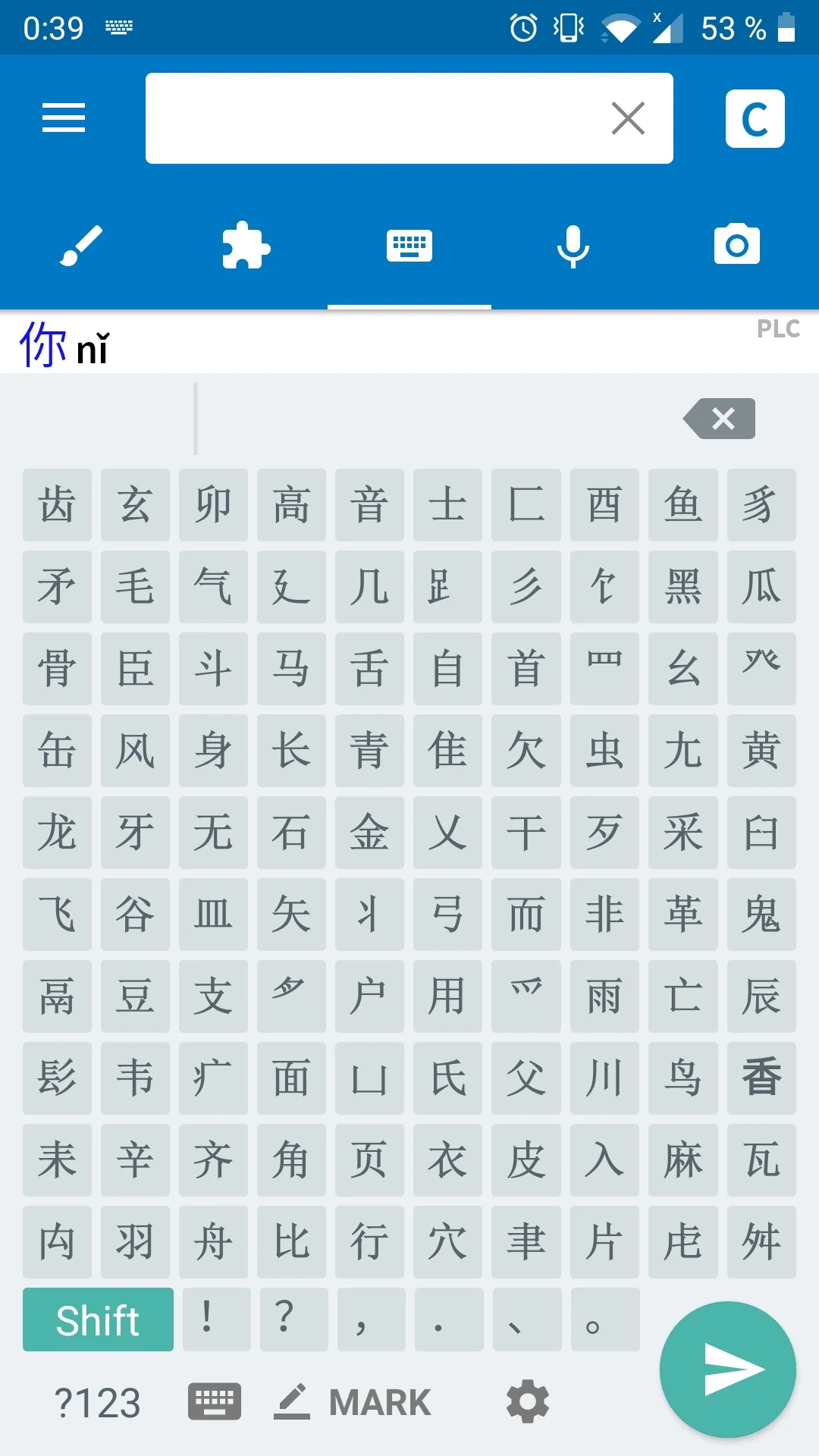
Take a look, there are all the graph you need to input the last 10% of characters. Only rare characters are here and the matrix is reset back to the first half. That allows faster input most of the time, but sometimes it is not the case. Tap "Shift" twice to prevent the change. To input (键盘):
Shift + Shift + 金 + 廴+ Shift + Shift + 舟 + 皿 -> 键盘.
Turn of the block with "Shift" or tapping "^".
For now, you were taking on only one, two or three component characters. There are only 2871 of such characters. So we can formulate "three taps" rule: only three taps are needed to input a character. It is true for 2871 of them. And what about the rest?
Let's pick a random one:
手 + 鸟 -> 鹅.
It is obvious that the character 鹅 is made of 3 graphs (手, 戈 и 鸟) and can be input with only 2 (手 и 鸟). This "short" sequence can be called the marker. We can describe the character 鹅 as:
- full sequence - 手, 戈 и 鸟;
- the marker - 手 и 鸟.
You can read the "Introduction to structural hieroglyphics" or take it for my word, there can't be more than three graphs in a marker. Even the most complicated character has three graphs in its marker. E.g.:
弓 + 土 -> 疆
or
臼 + 女 -> 鼹.
The conclusion? You have to learn the markers.
- Where can I get them?
- You already have them, the keyboard know them all and it can help you. For example you need 藏. You can easily see two graphs here: 艹 and 臣. That's enough to find out what characters has this both these graphs. By default, the keyboard is in marker mode. Tap MARK and switch to FREE mode. Now the characters are chosen if they have the graphs and their order doesn't matter. Now tap 艹 and 臣 in either order. You'll see 藏 character in the candidates field. Long tap on the character and you'll see the graphs it is composed of and its marker. Easy!
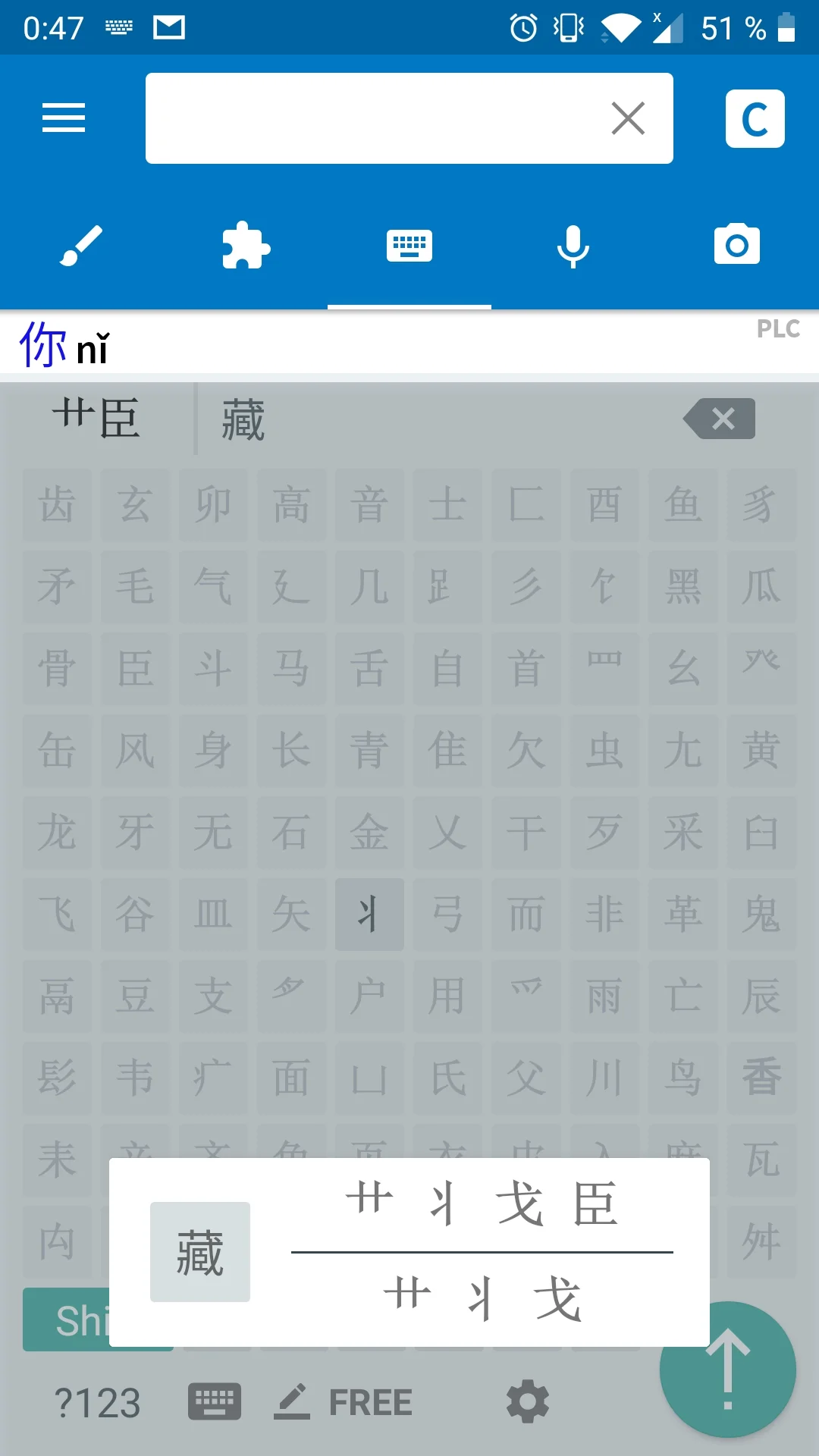
Eazy is it? Check out (three last examples are definitely like that) - the marker starts with the first graph of the character. It is ALWAYS like that! The first graph of the character is the first graph of marker. No exceptions. Most of the times in two parts marker, the second graph is the second graph of the character (as in 疆), and sometimes, the last one (as in 鼹). In three parts marker (as in 藏), it is almost always the first, the second and the last graph of the characters composition. You can eventually come across the characters, that do not comply to this rule, but they are few and you can easily memorize the exceptions. E.g.:
- 暖 (marker日爫一);
- 暧 (marker日爫冖).
If you fail to memorize them, you can tap two first graphs of the marker and you'll see both of them in characters field. Learn the "first, second, last" rule and tap away carefree :).
Now you can ask the keyboard about every character you can come across on a passing by car or newspaper or anywhere. And find it in any electronic dictionary, Pleco or BKRS with the help of this magic keyboard. (Take care trying to translate the signs. The Chinese like to show off and write them in traditional characters and our keyboard can operate with the simplified ones. For now. )
Learn to type in Chinese to your friend with ease. Surprise them.
That's all folks. The lesson is over.
Thank you everyone!
Download keyboard
