China Touch Typing - The quickest way to type in Chinese
About
Download keyboard
How it works?
The First Lesson (第一课)
About
Download keyboard
How it works?
The First Lesson (第一课)
What to click, man?
Saw a character that you need to check in a dictionary but you don't know how it is pronounced? Then grab ChinaTouchTyping keyboard and go! Piece of cake, really!
No GRAPH theory here, you can check this if you want. Let's learn how and what to click here to get chinese text FAST and what's more important WITHOUT UNCERTAINTIES. Leggo!
Some characters are the same as the ones on the keyboard, so you can right click them (人 or 禾 or 黄). Bang! A character.
There is separate button for 的 it's mighty frequent.
Left click 手 and you'll see it in top left field ("graphs field") and next to it ("characters field") a list of characters that are formed using 手 (along with its variants). Now left click 戈. Bang! The 我 character.
You did something like that: 手 + 戈 -> 我.
And you can try that: 手 + 戈 + 亻 + 门 -> 我们.
Now let's try to input 鹅. First 手 and then you'll see 鹅 in "characters field" and right click it.
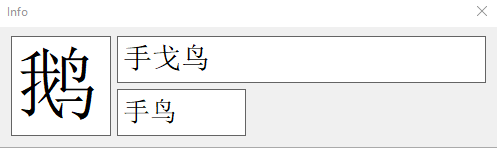
The top row is the complete character breakdown and the bottom one is its MARKER. It is kinda like a fingerprint, unique and short, just like we, lazybones like ;) This thing allows faster input in mark mode.
Let's try to input - 命. 人 first, then 一 and you can see 命 first on top.
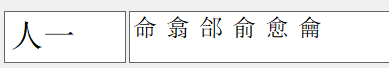
Click 卩 on keyboard, click Transfer button, right click anywhere on keyboard or just scroll up with mouse wheel. Whatever you like. Bang! 命 character.
Got something wrong? No worries, click Clear or scroll down and try again.
Check the modes switch on the right – mark, free, FSL. You figured out mark already, right? Turn on the reduce option in this mode and the keyboard will help you by graying out nonvalid combinations of graphs. Free looks for graphs in any position and FSL checks for First, Second and Last positions. Very convinient for dictionary searches.
There are two layouts: full and compact (20х10 и 10х10х2). Switch between them in settings, look for a cog.
Either way, the most frequent graphs are close to center and the first half of compact keyboard allows to input like 80-90% of the most widely used characters.
There is nothing too difficult here, right?
Here is graph learning and training app for Android.
Want more information? Read this book!
Download keyboard
No GRAPH theory here, you can check this if you want. Let's learn how and what to click here to get chinese text FAST and what's more important WITHOUT UNCERTAINTIES. Leggo!
Some characters are the same as the ones on the keyboard, so you can right click them (人 or 禾 or 黄). Bang! A character.
There is separate button for 的 it's mighty frequent.
Left click 手 and you'll see it in top left field ("graphs field") and next to it ("characters field") a list of characters that are formed using 手 (along with its variants). Now left click 戈. Bang! The 我 character.
You did something like that: 手 + 戈 -> 我.
And you can try that: 手 + 戈 + 亻 + 门 -> 我们.
Now let's try to input 鹅. First 手 and then you'll see 鹅 in "characters field" and right click it.
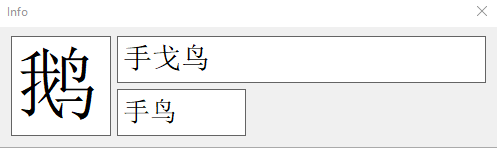
The top row is the complete character breakdown and the bottom one is its MARKER. It is kinda like a fingerprint, unique and short, just like we, lazybones like ;) This thing allows faster input in mark mode.
Let's try to input - 命. 人 first, then 一 and you can see 命 first on top.
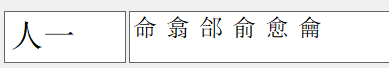
Click 卩 on keyboard, click Transfer button, right click anywhere on keyboard or just scroll up with mouse wheel. Whatever you like. Bang! 命 character.
Got something wrong? No worries, click Clear or scroll down and try again.
Check the modes switch on the right – mark, free, FSL. You figured out mark already, right? Turn on the reduce option in this mode and the keyboard will help you by graying out nonvalid combinations of graphs. Free looks for graphs in any position and FSL checks for First, Second and Last positions. Very convinient for dictionary searches.
There are two layouts: full and compact (20х10 и 10х10х2). Switch between them in settings, look for a cog.
Either way, the most frequent graphs are close to center and the first half of compact keyboard allows to input like 80-90% of the most widely used characters.
There is nothing too difficult here, right?
Here is graph learning and training app for Android.
Want more information? Read this book!
Download keyboard

Questions anyone? Ask Denis: ctt.talks@gmail.com
© All Right Reserved. ChinaTouchTyping Inc. US Patent No. 10,656,830. RU Patent No. 2671043.